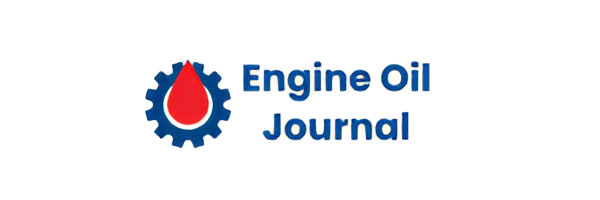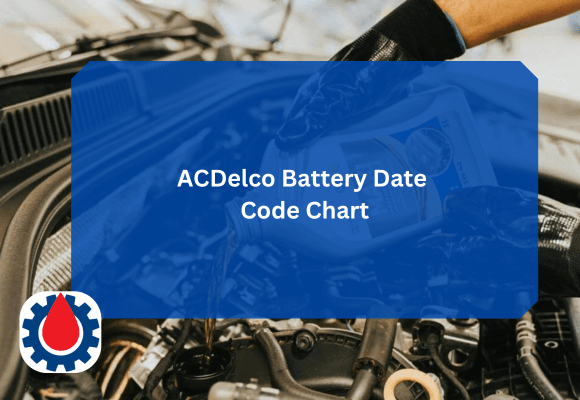If your engine starts overheating shortly after an oil change, it can be both alarming and puzzling. This issue, while not common, can stem from several factors related to the oil change process or coincidental problems that surface around the same time.
In this post, we’ll explore the potential causes of engine overheating after an oil change, how to diagnose the issue, and the steps to resolve it.
Let’s dive in.
Engine Overheating After Oil Change
1. Incorrect Oil Type or Viscosity
Using the wrong type or viscosity of oil can significantly impact engine performance. Modern engines are designed to operate with specific oil grades, such as 5W-30 or 0W-20, as recommended by the manufacturer. If the wrong oil is used during the change, say, a thicker or thinner oil than required, it may not lubricate or cool the engine effectively, leading to increased friction and heat buildup.
Solution: Check your vehicle’s owner’s manual to confirm the recommended oil type and viscosity. If the wrong oil was used, drain it and replace it with the correct one. Always verify the oil specification on the bottle before pouring it into your engine.
2. Low Oil Levels
An oil change should leave your engine with the precise amount of oil needed for optimal performance. However, if the technician underfills the engine or if there’s a leak in the system, low oil levels can cause overheating. Insufficient oil reduces the engine’s ability to lubricate and cool itself, leading to excessive heat.
Solution: Check the dipstick to ensure the oil level is within the recommended range. If it’s low, top it up with the correct oil type. Inspect for leaks around the oil filter, drain plug, or gaskets, and address any issues promptly.
Related White Stains Engine Splatter After Oil Change(4 Causes + Solutions)
3. Improperly Installed Oil Filter
The oil filter is typically replaced during an oil change to ensure clean oil circulates through the engine. If the filter is not installed correctly, it can restrict oil flow or cause leaks, both of which can lead to overheating. A loose or cross-threaded filter might also allow contaminants to circulate, increasing friction.
Solution: Inspect the oil filter for proper installation. Ensure it’s tightly secured and that the old filter’s gasket is removed. If you suspect an issue, replace the filter with a high-quality one compatible with your vehicle.
4. Air in the Oil System
During an oil change, air can sometimes get trapped in the oil system, especially if the oil is not properly primed or if the engine isn’t run long enough to circulate the new oil. Air pockets can disrupt oil flow, reducing lubrication and heat dissipation.
Solution: Run the engine for a few minutes after the oil change to allow the oil to circulate fully. Check the oil level again and top off if necessary. If the problem persists, consult a mechanic to bleed any trapped air.
Related Does Service Engine Soon Mean Oil Change(Explained)
5. Coincidental Cooling System Issues
Sometimes, overheating after an oil change is unrelated to the oil itself but rather a coincidence. Problems in the cooling system, such as a failing thermostat, clogged radiator, or malfunctioning water pump, can cause overheating. These issues may become noticeable after maintenance because the engine is under scrutiny.
Solution: Inspect the cooling system components. Check the coolant level, test the thermostat, and ensure the radiator is free of debris. A professional diagnostic scan can help pinpoint cooling system failures.
6. Contaminated or Poor-Quality Oil
Though rare, using contaminated or low-quality oil can lead to overheating. Substandard oil may break down quickly under heat, losing its ability to lubricate and cool the engine. Contamination can also occur if the oil is improperly stored or mixed with another fluid.
Solution: Always purchase oil from reputable brands and trusted suppliers. If you suspect contamination, drain the oil and replace it with a fresh, high-quality product. Consider having the engine flushed to remove any residual contaminants.
Related Check Engine Light After Oil Change(8 Causes & Fixes)
Diagnosing the Problem
To pinpoint the cause of overheating, follow these steps:
- Check the temperature gauge: Confirm the engine is indeed overheating and note when it occurs (e.g., during idle or high-speed driving).
- Inspect oil levels and condition: Use the dipstick to check the oil level and look for signs of contamination, such as a milky or gritty texture.
- Examine the oil filter and drain plug: Look for leaks or improper installation.
- Assess the cooling system: Verify coolant levels, radiator condition, and fan operation.
- Review maintenance records: Confirm the oil type used and whether the change was performed by a professional or DIY.
If you’re unable to diagnose the issue, consult a certified mechanic. They can perform pressure tests, scan for error codes, and inspect hard-to-reach components.
Related Is Engine Flush Before Oil Change Worth It(Dos & Dont)
Preventing Overheating After Future Oil Changes
To avoid overheating after an oil change, take these precautions:
- Use the right oil: Always follow the manufacturer’s oil specifications.
- Double-check the oil level: Verify the level after the vehicle is driven and cooled slightly.
- Choose quality filters: Opt for OEM or reputable aftermarket filters to ensure compatibility.
- Monitor cooling system health: Regularly inspect coolant levels and radiator condition.
- Trust reputable mechanics: If you DIY, follow proper procedures and use clean tools to avoid contamination.
Final words
Engine overheating after an oil change can be caused by a variety of factors, ranging from simple mistakes like using the wrong oil to more complex issues like cooling system failures.
Regular maintenance, attention to detail during oil changes, and prompt attention to warning signs are key to keeping your engine cool and healthy.