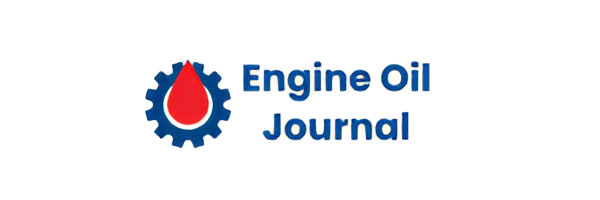When managing vehicles or machinery, understanding how engine hours translate to miles traveled can be incredibly useful, especially for fleet managers, vehicle owners, or anyone tracking operational efficiency.
Engine Hours to Miles Calculator
Engine Hours to Miles Calculator
How to Use It
- Enter Engine Hours: Input the total engine hours in the first field. For example, if your vehicle ran for 50.5 hours, type "50.5".
- Enter Average Speed: Input the average speed in miles per hour (mph). For instance, if the vehicle typically travels at 40 mph, enter "40".
- Calculate: Click the red "Calculate" button to see the estimated distance in miles.
- Reset: Use the dark grey "Reset" button to clear all fields and start over.
For example, if a truck ran for 10 hours at an average speed of 50 mph, the calculator will show a result of Distance: 500.00 miles.
What Are Engine Hours?
Engine hours measure the total time an engine has been running, typically recorded by an hour meter in vehicles or machinery. Unlike miles, which track physical distance, engine hours reflect operational time, regardless of whether the car is moving or idling.
For example, a truck idling for an hour at a loading dock still accumulates engine hours, even if it hasn’t traveled any distance.
Converting engine hours to miles requires an average speed (in miles per hour) to estimate the distance traveled during that operational time. This is particularly helpful for vehicles with variable speeds or those used in mixed conditions, like construction equipment or marine vessels.
Why Convert Engine Hours to Miles?
Converting engine hours to miles is valuable for several reasons:
- Maintenance Planning: Many maintenance schedules are based on mileage, but if you only have engine hours, conversion helps align with manufacturer recommendations.
- Operational Insights: Estimating miles from engine hours helps gauge how much a vehicle has been used in terms of distance, aiding in performance analysis.
- Cost Tracking: Knowing the approximate distance traveled can help calculate fuel costs or wear-and-tear expenses.
- Fleet Management: For fleet operators, converting engine hours to miles standardizes data across vehicles with different usage patterns.
Features of the Calculator
- Simple Inputs: Enter the number of engine hours and the average speed (in mph).
- Instant Results: The calculator multiplies engine hours by average speed to estimate the distance in miles, displayed with two decimal places for precision.
- User-Friendly Design: The interface is clean, with aligned input fields, a red "Calculate" button, and a dark grey "Reset" button for easy operation.
- Error Handling: The tool checks for invalid inputs (e.g., negative numbers or non-numeric values) and provides clear error messages.
- Responsive Layout: The calculator works seamlessly on desktops, tablets, and mobile devices.
Practical Applications
This calculator is ideal for:
- Truck Drivers: Estimate miles traveled during long hauls to plan maintenance or log trips.
- Boat Owners: Convert engine hours to nautical miles (by adjusting the speed to knots if needed) for marine navigation.
- Construction Managers: Track equipment usage in terms of equivalent distance for wear-and-tear assessments.
- Fleet Operators: Standardize data across vehicles that log hours, rather than miles.